📚 Chapter 15 - Position Absolute & Relative
🧶 Tags:: #HTML_CSS
🗃 Resources:: [[]]
2022-11-12 - 22:33
Position: absolute;
Even though position absolute behaves similar to position fixed. There is just one key difference, while for position fixed the elements are placed in the browser window. While for position absolute, they are placed on the page.
Fixed = Placed in the browser window
Absolute = placed on the page
Position: relative;
Position relative makes it possible to display other elements in a relative size to the place where it's placed in.
So, if you place a number inside an image eg. 'left:10px;'. The number will be placed relative to the image and not the page. So when you scroll the page the number will stay in the same place in the image.
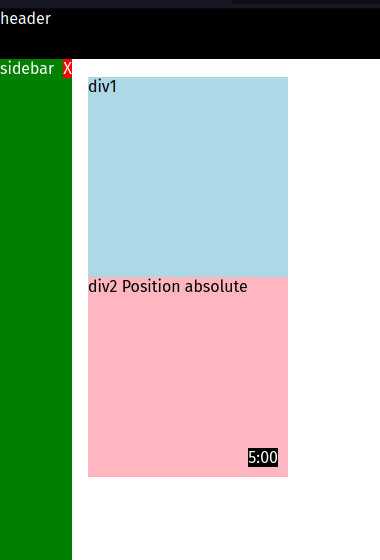
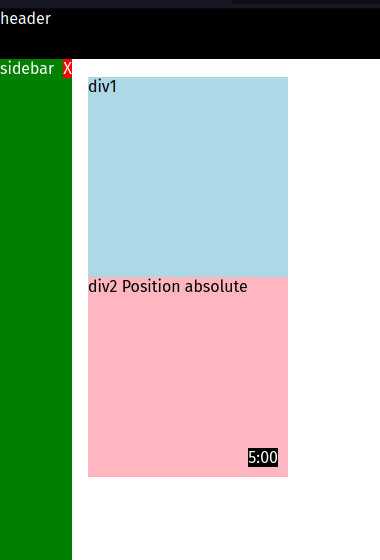
Exercise 15a-15d -
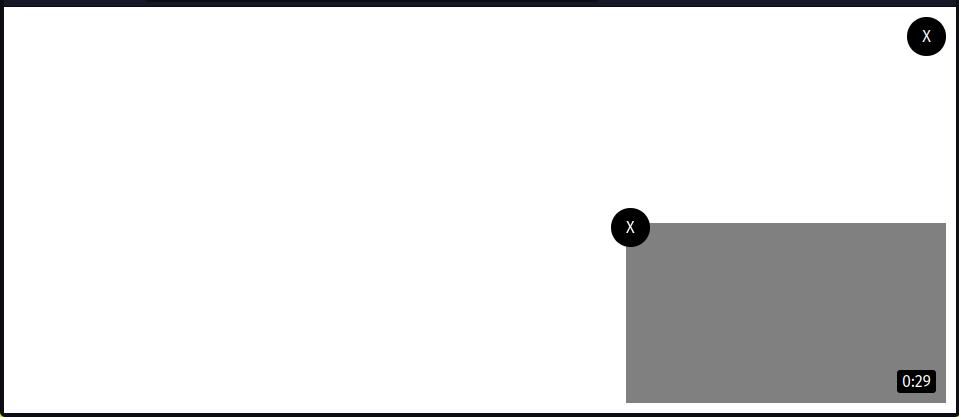
HTML -
<!DOCTYPE html>
<html lang="en">
<head>
<meta charset="UTF-8">
<meta http-equiv="X-UA-Compatible" content="IE=edge">
<meta name="viewport" content="width=device-width, initial-scale=1.0">
<title>Position Absolute/Relative</title>
<link rel="stylesheet" href="exercise15a15c.css">
</head>
<body>
<div class="close">
X
</div>
<div class="box">
<div class="close-floating">
X
</div>
<div class="time">
0:29
</div>
</div>
</body>
</html>
CSS -
body{
height: 3000px;
}
.close{
position: absolute;
background-color: black;
color: white;
padding-left: 15px;
padding-right: 15px;
padding-top: 10px;
padding-bottom: 10px;
border-radius: 50px;
right: 10px;
top: 10px;
}
.box{
width: 320px;
height: 180px;
background-color: gray;
position: fixed;
bottom: 10px;
right: 10px;
}
.close-floating{
position: absolute;
background-color: black;
color: white;
padding-left: 15px;
padding-right: 15px;
padding-top: 10px;
padding-bottom: 10px;
border-radius: 50px;
left: -15px;
top: -15px;
}
.time{
background-color: black;
color: white;
position: absolute;
bottom: 10px;
right: 10px;
padding-right: 5px;
padding-left: 5px;
padding-top: 2px;
padding-bottom: 2px;
border-radius: 3px;
}
Exercise 15e-15f -
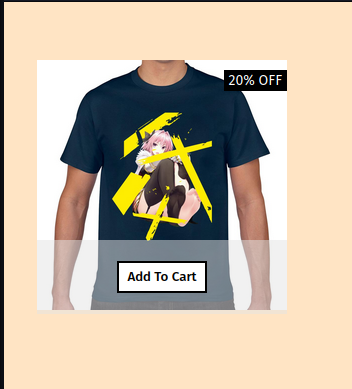
HTML -
<!DOCTYPE html>
<html lang="en">
<head>
<meta charset="UTF-8">
<meta http-equiv="X-UA-Compatible" content="IE=edge">
<meta name="viewport" content="width=device-width, initial-scale=1.0">
<title>Position Absolute/Relative</title>
<link rel="stylesheet" href="exercise15e15f.css">
</head>
<body>
<div class="store">
<img class="image" src="tops-t-shirt-men-anime-girl-fit-inscriptions-4066589790.jpg">
<div class="discount">
20% OFF
</div>
<div class="option">
<button class="atc">
Add To Cart
</button>
</div>
</div>
</body>
</html>
CSS -
body{
background-color:bisque;
height: 3000px;
}
.store{
margin-top: 50px;
margin-left: 25px;
position: relative;
display: inline-block;
}
.image{
height: 250px;
width: 250px;
}
.discount{
position: absolute;
top: 10px;
right: 0;
background-color: black;
color: white;
padding-right: 5px;
padding-left: 5px;
padding-top: 2px;
padding-bottom: 2px;
font-size: 14px;
}
.option{
position: absolute;
background-color: rgba(228, 228, 228, 0.5);
bottom: 0;
right: 0;
left: 0;
top: 180px;
justify-content: center;
align-items: center;
display: flex;
}
.atc{
position: absolute;
background-color: white;
border: solid;
border-width: 2px;
padding-top: 6px;
padding-bottom: 6px;
padding-right: 8px;
padding-left: 8px;
font-weight: 500;
margin: 0;
}