📚 Chapter 09 - The Div Element
🧶 Tags:: #HTML_CSS
🗃 Resources:: [[]]
Links:: https://github.com/SuperSimpleDev/html-css-course-2022/tree/main/1-exercise-solutions/lesson-09
This is one of the most important elements in HTML. The div elements stands for division, or you can just call it a box.
- The div element by default is a block element.
- Div can contain any other elements inside.
- Div's are meant to be containers.
Exercise 9a-9f -
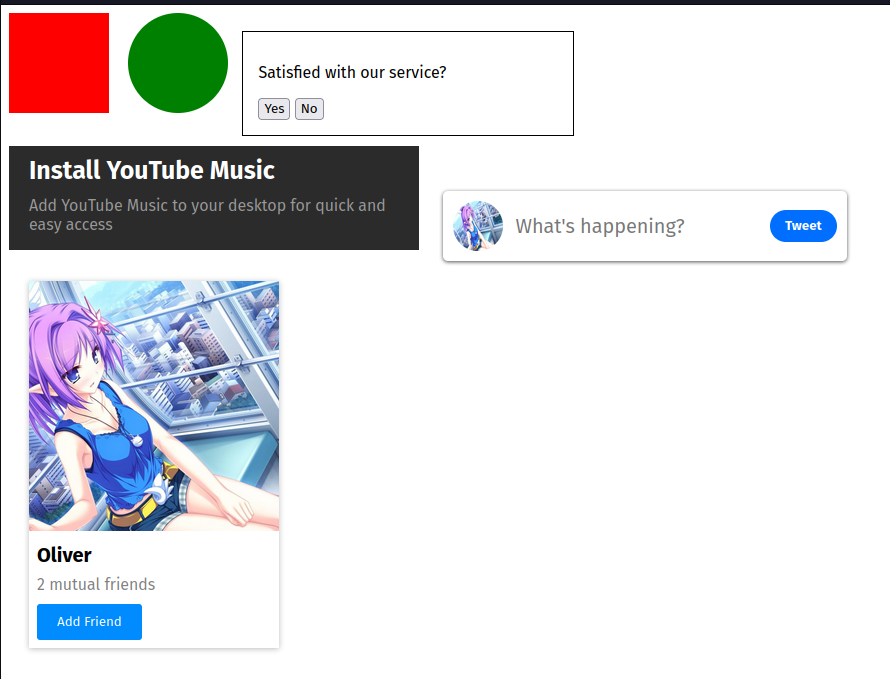
HTML
<!DOCTYPE html>
<html lang="en">
<head>
<meta charset="UTF-8">
<meta http-equiv="X-UA-Compatible" content="IE=edge">
<meta name="viewport" content="width=device-width, initial-scale=1.0">
<title>Document</title>
<link rel="stylesheet" href="exercise9.css">
</head>
<body>
<div class="redbox"></div>
<div class="greencircle"></div>
<div class="service">
<p>Satisfied with our service?</p>
<button>Yes</button>
<button>No</button>
</div>
<div class="youtube">
<p class="yt">Install YouTube Music</p>
<p class="para">Add YouTube Music to your desktop for
quick and easy access</p>
</div>
<div class="cat-tweet">
<img class="logo" src="/Exercise7/images/wp5208206-cute-anime-girl-hd-wallpapers.jpg">
<input class="tweet" type="text" placeholder="What's happening?">
<button class="tweet-button">Tweet</button>
</div>
<div class="catfb">
<img class="logo1" src="/Exercise7/images/wp5208206-cute-anime-girl-hd-wallpapers.jpg">
<p class="name">Oliver</p>
<p class="mutual">2 mutual friends</p>
<button class="friend-button">Add Friend</button>
</div>
</body>
</html>
CSS
.redbox{
display: inline-block;
background-color: red;
width: 100px;
height: 100px;
margin-right: 15px;
}
.greencircle{
background-color: green;
width: 100px;
height: 100px;
border-radius: 50px;
display: inline-block;
}
.service{
display: inline-block;
margin: 10px;
padding: 15px;
width: 300px;
border: 1px solid black;
}
.youtube{
width: 370px;
display: inline-block;
padding-left: 20px;
padding-right: 20px;
background-color: rgb(43, 43, 43);
}
.yt{
line-height: 0px;
font-size: 25px;
font-weight: bold;
color: white;
}
.para{
color: rgb(153, 153, 153);
}
.cat-tweet{
vertical-align: middle;
margin: 5px;
display: inline-block;
padding: 10px;
box-shadow: 0 1px 3px rgb(82, 82, 82);
border-radius: 5px;
margin: 20px;
}
.logo{
vertical-align: middle;
width: 50px;
height: 50px;
border-radius: 50px;
margin-right: 3px;
}
.tweet{
border: none;
vertical-align: middle;
font-size: 20px;
margin-left: 3px;
}
.tweet-button{
padding-top: 8px;
padding-bottom: 8px;
padding-right: 15px;
padding-left: 15px;
border-radius: 50px;
border: none;
background-color: rgb(0, 110, 255);
color: white;
font-weight: bold;
}
.catfb{
margin-left: 20px;
width: 250px;
box-shadow: 0 1px 5px rgba(29, 29, 29, 0.3);
}
.logo1{
object-fit: cover;
width: 250px;
height: 250px;
}
.name{
line-height: 0px;
margin-left: 8px;
font-weight: bold;
font-size: 20px;
}
.mutual{
margin-top: 0;
margin-left: 8px;
color: gray;
margin-bottom: 10px;
}
.friend-button{
padding-left: 20px;
padding-right: 20px;
padding-top: 10px;
padding-bottom: 10px;
background-color: rgb(0, 140, 255);
color: white;
border: none;
border-radius: 3px;
margin-left: 8px;
margin-bottom: 8px;
}
Exercise 9g -
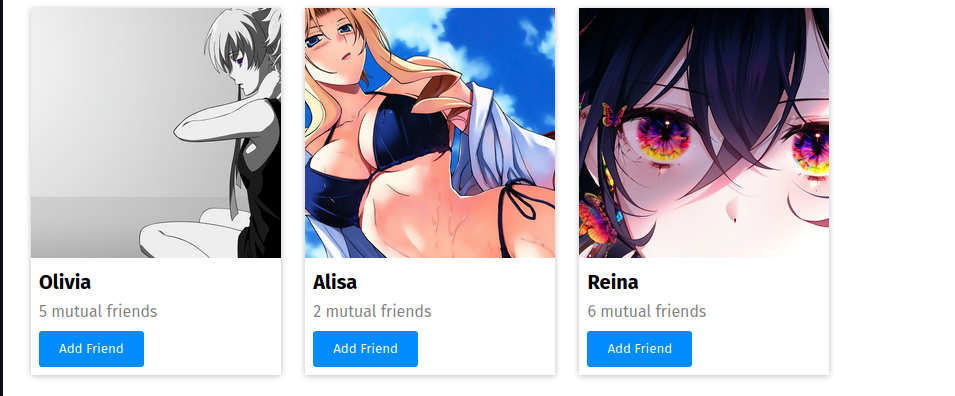
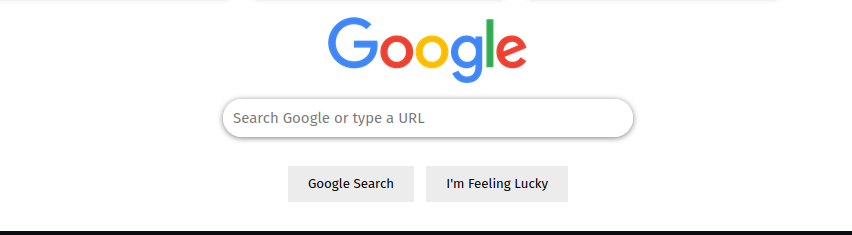
HTML
<!DOCTYPE html>
<html lang="en">
<head>
<meta charset="UTF-8">
<meta http-equiv="X-UA-Compatible" content="IE=edge">
<meta name="viewport" content="width=device-width, initial-scale=1.0">
<title>9f</title>
<link rel="stylesheet" href="exerise9g.css">
</head>
<body>
<div class="catfb">
<img class="logo1" src="/9g/bgkawaii.jpg">
<p class="name">Olivia</p>
<p class="mutual">5 mutual friends</p>
<button class="friend-button">Add Friend</button>
</div>
<div class="catfb">
<img class="logo1" src="/9g/anime-girls-big-boobs.jpg">
<p class="name">Alisa</p>
<p class="mutual">2 mutual friends</p>
<button class="friend-button">Add Friend</button>
</div>
<div class="catfb">
<img class="logo1" src="/9g/digital-digital-art-illustration-artwork-eyes-closeup-2157607-wallhere.com.jpg">
<p class="name">Reina</p>
<p class="mutual">6 mutual friends</p>
<button class="friend-button">Add Friend</button>
</div>
<div class="google"><img class="logo" src="/purepng.com-google-logo-2015brandlogobrand-logoiconssymbolslogosgoogle-6815229372333mqrr.png"></div>
<div class="s"><input class="search" type="text" placeholder="Search Google or type a URL"></div>
<div class="g">
<button class="gg">Google Search</button>
<button class="gg">I'm Feeling Lucky</button>
</div>
</body>
</html>
CSS
.catfb{
display: inline-block;
margin-left: 20px;
width: 250px;
box-shadow: 0 1px 5px rgba(29, 29, 29, 0.3);
}
.logo1{
object-fit: cover;
width: 250px;
height: 250px;
}
.name{
line-height: 0px;
margin-left: 8px;
font-weight: bold;
font-size: 20px;
}
.mutual{
margin-top: 0;
margin-left: 8px;
color: gray;
margin-bottom: 10px;
}
.friend-button{
cursor: pointer;
padding-left: 20px;
padding-right: 20px;
padding-top: 10px;
padding-bottom: 10px;
background-color: rgb(0, 140, 255);
color: white;
border: none;
border-radius: 3px;
margin-left: 8px;
margin-bottom: 8px;
}
.inline{
margin: 5px;
display: inline-block;
}
.logo{
width: 200px;
margin-bottom: 10px;
}
.search{
font-size: 15px;
padding-left: 10px;
padding-right: 100px;
padding-top: 10px;
padding-bottom: 10px;
border: none;
border-radius: 50px;
width: 300px;
box-shadow: 0 1px 5px rgb(122, 122, 122);
}
.google{
text-align: center;
margin-top: 20px;
}
.s{
text-align: center;
}
.g{
margin: 25px;
text-align: center;
}
.gg{
background-color: rgb(236, 236, 236);
padding-left: 20px;
padding-right: 20px;
padding-top: 10px;
padding-bottom: 10px;
border: none;
margin: 4px;
}