📚 Chapter 08 - CSS Display Property
🧶 Tags:: #HTML_CSS
🗃 Resources:: [[]]
Links:: https://github.com/SuperSimpleDev/html-css-course-2022/tree/main/1-exercise-solutions/lesson-08
Display Properties in CSS
In HTML there are 3 types of elements
- Block element
A block element takes up the entire line. So, for example, a paragraph by default is a block element. So regardless of what width you set for the line, they take up the entire line. - Inline-block element
An inline-block elements takes up just as much space as it needs to. Example of an inline-block elements are image and input elements. - Inline element
Inline elements are just text elements, they appear within a line of text. An example of line element is strong element.
Between these 3 elements, the block and inline-block elements are the most interesting, because they determine how these elements are displayed on the page.
In addition to this, we can use a CSS property called display to switch between block and inline-block
We can target multiple classes to together in CSS with this syntax, as it takes less space.
.author,
.stats{
display: inline-block;
}
Exercise 8a-8c -
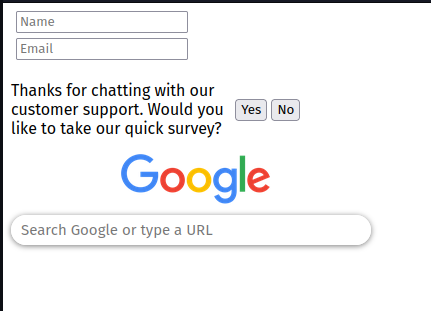
HTML
<!DOCTYPE html>
<html lang="en">
<head>
<meta charset="UTF-8">
<meta http-equiv="X-UA-Compatible" content="IE=edge">
<meta name="viewport" content="width=device-width, initial-scale=1.0">
<link rel="stylesheet" href="displayblock.css">
<title>Display Block Practice</title>
</head>
<body>
<input class="t" type="text" placeholder="Name">
<input class="t" type="text" placeholder="Email">
<p class="chat">Thanks for chatting with our
customer support. Would you like to take
our quick survey?
</p>
<button class="yn">Yes</button>
<button class="yn">No</button>
<br>
<img class="logo" src="purepng.com-google-logo-2015brandlogobrand-logoiconssymbolslogosgoogle-6815229372333mqrr.png">
<input class="search" type="text" placeholder="Search Google or type a URL">
</body>
</html>
CSS
.t{
display: block;
margin: 5px;
}
.chat{
width: 220px;
display: inline-block;
vertical-align: middle;
}
.yn{
vertical-align: middle;
}
.logo{
display: block;
margin-left: 110px;
width: 150px;
margin-bottom: 10px;
}
.search{
font-size: 15px;
display: block;
padding-left: 10px;
padding-right: 100px;
padding-top: 6px;
padding-bottom: 6px;
border: none;
border-radius: 50px;
width: 250px;
box-shadow: 0 1px 5px rgb(122, 122, 122);
}
Exercise 8d-8e -
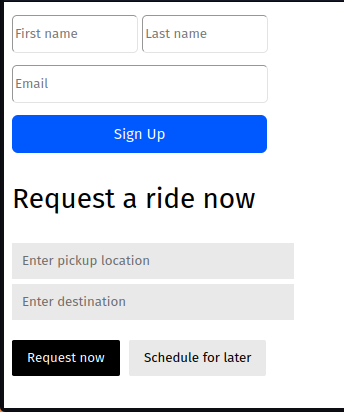
HTML
<!doctype html>
<html>
<head>
<title>Display Exercises</title>
<link rel="stylesheet" href="exercise8d8e.css">
</head>
<body>
<input class="first" type="text" placeholder="First name">
<input class="first" type="text" placeholder="Last name">
<input class="email" type="text" placeholder="Email">
<button class="signup">Sign Up</button>
<p class="heading">Request a ride now</p>
<input class="e" type="text" placeholder="Enter pickup location">
<input class="e" type="text" placeholder="Enter destination">
<button class="b">Request now</button>
<button class="s">Schedule for later</button>
</body>
</html>
CSS
.first{
width: 120px;
margin-top: 5px;
padding-top: 10px;
padding-bottom: 10px;
display: inline-block;
border-radius: 5px;
border-width: 1px;
}
.email{
display: block;
margin-top: 12px;
width: 250px;
padding-top: 10px;
padding-bottom: 10px;
border-radius: 5px;
border-width: 1px;
margin-bottom: 12px;
}
.signup{
display: block;
margin-top: 12px;
width: 255px;
padding-top: 10px;
padding-bottom: 10px;
border-radius: 6px;
border: none;
margin-bottom: 12px;
font-size: 15px;
color: white;
background-color: rgb(0, 89, 255);
}
.heading{
font-size: 28px;
font-weight: 400;
}
.e{
display: block;
width: 270px;
padding-top: 10px;
padding-bottom: 10px;
background-color: rgb(233, 233, 233);
margin-top: 5px;
padding-left: 10px;
border: none;
color: black;
}
.b{
margin-top: 20px;
padding-top: 10px;
padding-bottom: 10px;
padding-left: 15px;
padding-right: 15px;
margin-right: 5px;
background-color: black;
color: white;
border: none;
border-radius: 2px;
}
.s{
margin-top: 20px;
padding-top: 10px;
padding-bottom: 10px;
padding-left: 15px;
padding-right: 15px;
margin-right: 5px;
background-color: rgb(233, 233, 233);
color: black;
border: none;
border-radius: 2px;
}