📚 Chapter 05 - Text
🧶 Tags:: #HTML_CSS
🗃 Resources:: [[]]
2022-11-03 - 12:57
CSS Entity
As we can't add check mark or dots in HTML we need a code called HTML entity
Example - for check mark we can use '✓'
CSS Specificity
CSS Classes work on a hierarchy, so a browser will follow this hierarchy when showing the page.
Example - p{
margin-top: 10px;
}
.text{
margin-top:20px;
}
p class="text">This is a test
In this scenario .text will be given the priority because it's not a general "p" tag but, a specific tag for a particular element
Text Element
A text element is an element that's inside a line of text
Example - strong, u, span, etc.
Span is the most generic element. You can add class elements to any of these to style them further.
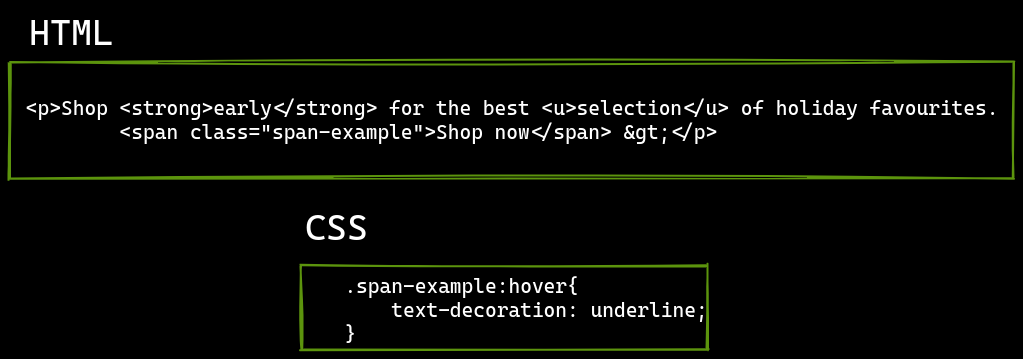
Text Code Example -
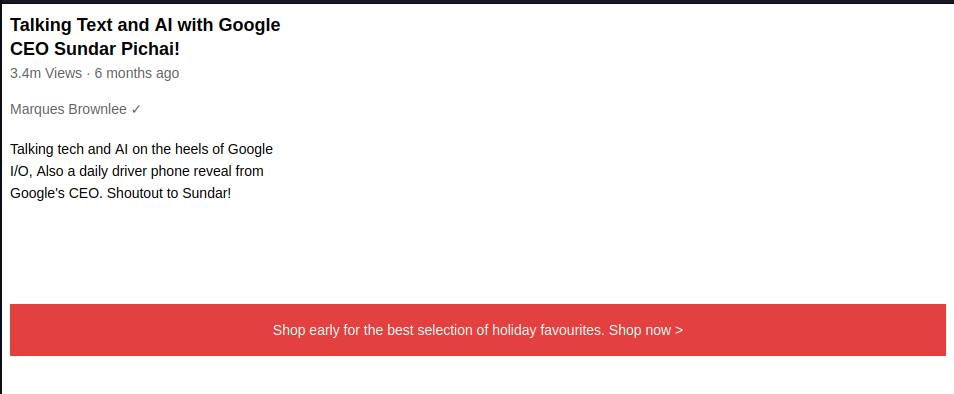
<style>
p{font-family: Arial;
margin-top: 0;
margin-bottom: 0;
}
.videotitle{
font-family: arial;
font-weight: bold;
font-size: 18px;
width: 280px;
line-height: 24px;
margin-bottom: 5px;
}
.stats{
font-size: 14px;
color: rgb(96, 96, 96);
margin-top: 0px;
}
.mkbhd{
font-weight: 400;
font-size: 14px;
color: rgb(96, 96, 96);
margin-top: 20px;
margin-bottom: 20px;
}
.talk{
font-size: 14px;
color: black;
margin-top: 0px;
width: 280px;
line-height: 22px;
margin-top: 0%;
margin-bottom: 100px;
}
.apple{
margin-bottom: 50px;
font-size: 14px;
background-color: #e34140;
color: white;
text-align: center;
padding-top: 18px;
padding-bottom: 18px;
}
.span-example{
cursor: pointer;
}
.span-example:hover{
text-decoration: underline;
}
</style>
<p class="videotitle">
Talking Text and AI with Google CEO Sundar Pichai!
</p>
<p class="stats">
3.4m Views · 6 months ago
</p>
<p class="mkbhd">Marques Brownlee ✓</p>
<p class="talk">Talking tech and AI on the heels of Google I/O,
Also a daily driver phone reveal from Google's CEO. Shoutout to Sundar!</p>
<p class="apple">Shop early for the best selection of holiday favourites.
<span class="span-example">Shop now ></span>
</p>
Exercise 5a-5d
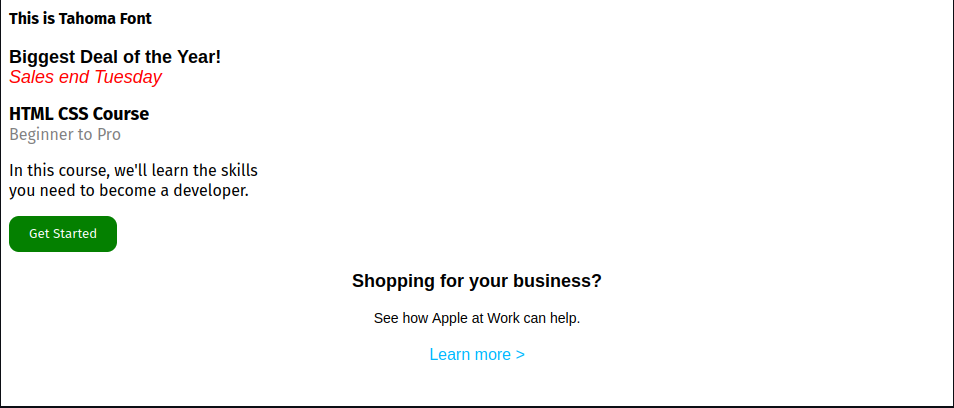
<style>
p{
line-height: 20px;
}
.tahoma{
font-family: Tahoma;
font-weight: bold;
}
.arial{
font-family: arial;
font-size: large;
font-weight: bold;
}
.italic{
font-style: italic;
font-weight: 400;
color: red;
}
.course{
font-family: verdana;
font-size: large;
font-weight: bold;
margin-bottom: 0;
}
.gray{
font-family: verdana;
color: gray;
margin-top: 0;
}
.learn{
font-family: verdana;
width: 260px;
}
button{
padding-left: 20px;
padding-right: 20px;
background-color: rgb(4, 128, 0);
color: white;
padding-top: 10px;
padding-bottom: 10px;
border: none;
border-radius: 10px;
}
.arial-one{
font-family: arial;
font-size: large;
font-weight: bold;
text-align: center;
}
.para{
font-family: arial;
text-align: center;
font-size: 14px;
}
.learn-more{
font-family: arial;
color: rgb(0, 183, 255);
text-align: center;
}
</style>
<p class="tahoma">This is Tahoma Font</p>
<p class="arial">Biggest Deal of the Year!<br>
<span class="italic">Sales end Tuesday</span>
</p>
<p class="course">HTML CSS Course</p>
<p class="gray">Beginner to Pro</p>
<p class="learn">In this course, we'll learn the skills
you need to become a developer.
</p>
<button>Get Started</button>
<p class="arial-one">Shopping for your business?</p>
<p class="para">See how Apple at Work can help.</p>
<p class="learn-more">Learn more ></p>
Exercise 5e-5g
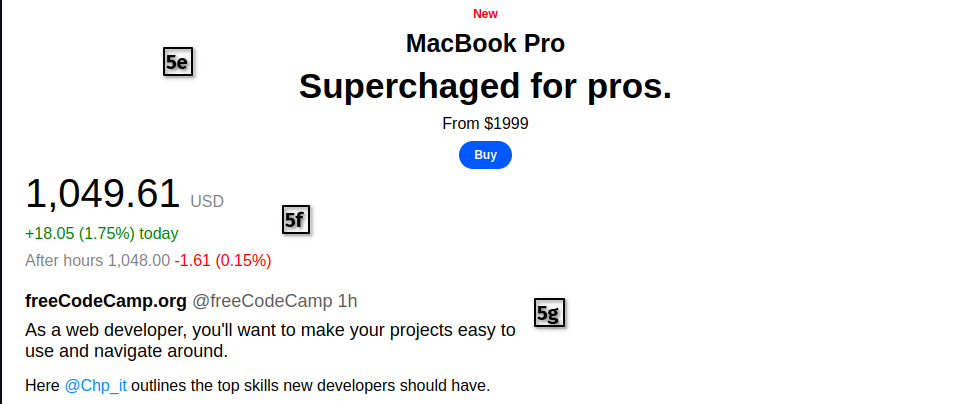
<style>
p{
font-family: arial;
margin-top: 8px;
margin-bottom: 0;
text-align: center;
margin-left: 15px;
}
.new{
color: red;
text-align: center;
font-size: 12px;
font-weight: 700;
}
.mpro{
text-align: center;
font-size: 25px;
font-weight: bold;
}
.spro{
text-align: center;
font-size: 35px;
font-weight: 900;
}
.price{
text-align: center;
font-size: 16px;
font-weight: 300;
margin-bottom: 15px;
}
.buy{
background-color: rgb(0, 89, 255);
color: white;
text-align: center;
border-radius: 30px;
font-size: 12px;
border: none;
padding-top: 7px;
padding-bottom: 7px;
padding-left: 15px;
padding-right: 15px;
font-weight: bold;
cursor: pointer;
}
.num{
font-size: 40px;
text-align: left;
color: black;
padding-right: 5px;
}
.usd{
text-align: left;
color: gray;
}
.green{
text-align: left;
color: green;
}
.after{
text-align: left;
color: gray;
}
.red{
color: red;
}
.org{
margin-top: 20px;
text-align: left;
font-size: large;
font-weight: bold;
}
.at-1{
font-weight: 400;
color: rgb(90, 90, 90);
}
.para-1{
text-align: left;
width: 500px;
font-size: large;
font-weight: 400;
margin-bottom: 15px;
}
.para{
text-align: left;
font-size: 16px;
font-weight: 500;
}
.at{
color: rgb(0, 140, 255);
}
</style>
<p class="new">New</p>
<p class="mpro">MacBook Pro</p>
<p class="spro">Superchaged for pros.
</p>
<p class="price">From $1999</p>
<p><span class="buy">Buy</span></p>
<p class="usd"><span class="num">1,049.61</span> USD</p>
<P class="green">+18.05 (1.75%) today</P>
<p class="after">After hours 1,048.00<span class="red"> -1.61 (0.15%)</span></p>
<p class="org">freeCodeCamp.org <span class="at-1">@freeCodeCamp 1h</span></p>
<p class="para-1">As a web developer, you'll want to make your
projects easy to use and navigate around.</p>
<p class="para">Here <span class="at">@Chp_it</span> outlines the top skills
new developers should have.</p>
---